Editor's review
SQL server is a largely used server component for database requirements of enterprises worldwide and gains advantage from powerful database functionalities with the help of advanced queries. Database administrators execute some SQL queries in order to generate the results and doing desired operations of creating and editing database in SQL server. But for desired operations, a database developer needs to have results of these queries at hand and it is necessary that these queries and results should be in a proper format to server the purpose in a proficient manner. If you are an SQL query developer, then you can’t go on publishing the queries and their results manually in a document file as it is a cumbersome and time taking exercise which is prone to human errors. For automating this procedure to achieve the desired level of ease, you can use Publish Query to Word for SQL Server v.1.06.36.
Publish Query to Word for SQL Server v.1.06.36 is a simple to operate and powerful utility for publishing the results of SQL query execution in an Ms Word Document in a simple manner. You will easily get acquainted with the simple wizard based interface of the program in no time. When you launch the program, you will see a dialog box requiring the basic connection properties and extended setting with the help of which your program will connect to the SQL server. As you proceed to the next step, you will see a list of database tables from which you can select the desired table for publishing the results of its queries. The powerful utility seamlessly supports all the latest versions of MS SQL server for publishing the results of executing particular queries in nicely formatted Ms word document which is widely supported by organizations.
Summing it up, Publish Query to Word for SQL Server v.1.06.36 gets an overall score of four rating points on the scale of five for its powerful and simplified functionality for database query developers.


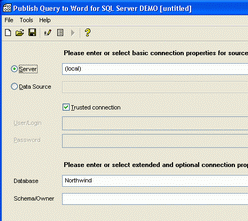
User comments